When it comes to building an online presence, choosing the right platform is crucial. For individuals and businesses seeking to establish an e-commerce store, WordPress and Shopify are two popular options that offer distinct features and functionalities. In this article, we will explore the strengths and weaknesses of both platforms to help you determine which one is better suited to your needs. Let’s dive in and compare WordPress and Shopify in various aspects.
Overview of WordPress

WordPress is a widely used content management system (CMS) known for its versatility and flexibility. Originally designed as a blogging platform, WordPress has evolved into a powerful tool for building websites of all kinds, including e-commerce stores. It boasts a vast community of developers and users, contributing to its extensive library of themes, plugins, and integrations.
Overview of Shopify
Shopify, on the other hand, is a dedicated e-commerce platform that simplifies the process of setting up and managing an online store. It provides an all-in-one solution, including hosting, secure payment gateways, and a range of e-commerce features. Shopify aims to make e-commerce accessible to users of all technical backgrounds, offering a user-friendly interface and a seamless setup process.

Comparing Ease of Use

WordPress
User-Friendly Interface
WordPress offers a user-friendly interface that allows users to create and manage content easily. The intuitive dashboard and navigation make it simple to add pages, blog posts, and products. The familiarity of the interface, especially for those who have used WordPress before, can be a significant advantage.
Learning Curve
However, WordPress does have a steeper learning curve compared to Shopify, particularly for beginners. Customizing themes, configuring plugins, and managing updates may require some technical knowledge or the assistance of a developer.
Shopify
Simple Setup Process
Shopify excels in terms of ease of use, particularly in the setup process. It provides a step-by-step wizard that guides users through store creation, product setup, and design customization. The simplicity of the process makes it accessible to users with little to no technical expertise.
Intuitive Dashboard
Shopify’s dashboard is designed with simplicity in mind, allowing users to manage their store effortlessly. The navigation is straightforward, and the platform provides helpful tooltips and tutorials to assist users in understanding its features.
Customization and Design

WordPress
Wide Range of Themes and Plugins
One of the strengths of WordPress is the extensive collection of themes and plugins available. Users can choose from thousands of free and premium themes to give their website a unique look and feel. Additionally, plugins allow for enhanced functionality, such as advanced product galleries or integration with third-party services.
Flexibility in Design
WordPress provides unparalleled flexibility in design customization. Users have full control over their website’s appearance, enabling them to create a highly personalized and branded experience. Custom CSS and HTML can be utilized to tailor the design to specific requirements.
Shopify
Built-in Themes and Templates
Shopify offers a variety of professionally designed themes and templates specifically crafted for e-commerce stores. These themes are responsive and optimized for conversions, ensuring a seamless shopping experience across devices. While the selection is not as vast as WordPress, the available options are well-designed and customizable.
Limited Design Customization
Although Shopify themes can be customized to a certain extent, the level of design customization is more limited compared to WordPress. Users can modify colors, fonts, and images, but more advanced design changes may require coding knowledge or the assistance of a developer.
E-commerce Functionality
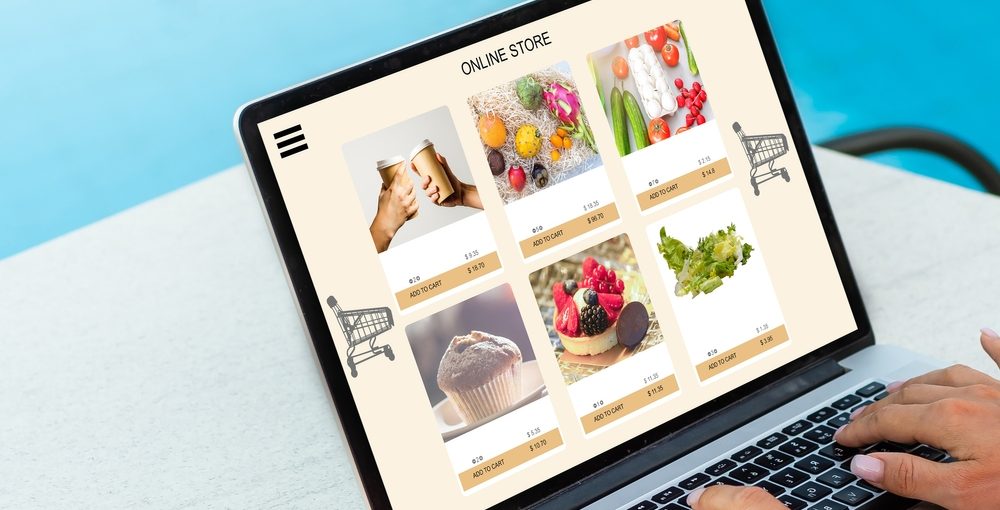
WordPress
WooCommerce Integration
WordPress integrates seamlessly with WooCommerce, a powerful e-commerce plugin. WooCommerce provides essential features for online stores, such as product management, shopping cart functionality, and secure payment gateways. It offers flexibility and scalability, making it suitable for both small and large-scale e-commerce operations.
Extensive E-commerce Plugin Options
In addition to WooCommerce, WordPress offers a wide range of e-commerce plugins. These plugins provide specialized functionalities, such as subscription management, affiliate marketing, or inventory control. The abundance of options allows users to tailor their e-commerce store to their specific needs.
Shopify
Dedicated E-commerce Platform
Shopify is built exclusively for e-commerce, and its core functionality is centered around facilitating online selling. The platform provides an array of features essential for running an e-commerce business, including inventory management, order processing, and secure checkout. Shopify streamlines the e-commerce process, making it user-friendly and efficient.
Streamlined E-commerce Features
Unlike WordPress, where e-commerce functionality is added through plugins, Shopify comes with built-in e-commerce features. This integration ensures that all the necessary tools are readily available without the need for extensive customization or third-party integrations.
SEO Capabilities

WordPress
SEO-Friendly Structure
WordPress is inherently structured in a way that is favorable for search engine optimization (SEO). Its clean code, customizable permalinks, and user-friendly URL structure contribute to better indexing by search engines. With the right SEO practices and plugins, WordPress websites can rank well in search engine results.
SEO Plugin Options
WordPress offers a plethora of SEO plugins, the most popular being Yoast SEO and All in One SEO Pack. These plugins provide users with comprehensive SEO tools, including keyword optimization, meta tags, XML sitemaps, and readability analysis. Leveraging these plugins can greatly enhance the SEO performance of a WordPress site.
Shopify
Built-in SEO Features
Shopify includes built-in SEO features that assist users in optimizing their online stores. It automatically generates clean URLs, sitemap.xml files, and canonical tags to improve search engine crawling and indexing. While not as extensive as WordPress, Shopify’s native SEO capabilities cover the essentials.
SEO App Integration
For users who require advanced SEO functionality, Shopify offers various SEO apps. These apps integrate seamlessly with the platform, allowing users to implement specific SEO strategies, such as schema markup, structured data, or social media optimization.
Scalability and Performance

WordPress
Unlimited Scalability
WordPress is highly scalable, capable of accommodating websites of all sizes. Whether you are running a small blog or a large e-commerce store with thousands of products, WordPress can handle the load. With the right hosting and optimization practices, WordPress sites can scale seamlessly as your business grows.
Performance Optimization
To ensure optimal performance, WordPress requires diligent optimization. Caching plugins, image compression, and content delivery networks (CDNs) can significantly improve site speed. Additionally, choosing a reliable hosting provider is crucial for maintaining performance under heavy traffic.
Shopify
Automatic Scalability
Shopify’s infrastructure is designed to handle high volumes of traffic and transactions without sacrificing performance. It automatically scales resources based on demand, ensuring a smooth experience for customers, even during peak times. This scalability is especially beneficial for businesses experiencing rapid growth.
High Performance Hosting
Shopify provides robust hosting infrastructure, eliminating the need for users to manage hosting separately. With servers optimized for e-commerce, Shopify offers fast loading times and reliable uptime. The platform takes care of server maintenance and security, allowing users to focus on their business.
Pricing and Costs

WordPress
Open Source and Free
WordPress itself is open source and free to use. However, there are costs associated with building a WordPress site. Premium themes and plugins often come at a price, and some may require annual renewals. Additionally, hosting expenses, domain registration, and potential developer fees should be taken into account.
Costs of Premium Themes and Plugins
While there are free themes and plugins available, premium options often offer more advanced features and support. Prices for premium themes typically range from $30 to $100, while plugins can vary widely in cost, depending on their functionality.
Shopify
Subscription Pricing Model
Shopify operates on a subscription-based pricing model. It offers different plans to accommodate businesses of varying sizes and requirements. The plans range from basic to advanced, with pricing starting at $29 per month and increasing based on additional features and scalability.
Transaction Fees
In addition to the subscription fees, Shopify charges transaction fees on each sale made through the platform. These fees range from 0.5% to 2%, depending on the plan and the use of third-party payment gateways. Higher-tier plans have lower transaction fees or eliminate them altogether.
Support and Community

WordPress
Extensive Online Community
WordPress has a massive online community, comprising developers, designers, and users. This community offers support, tutorials, and resources through forums, blogs, and social media groups. Troubleshooting issues, finding solutions, and learning from others is made easier through this vast network.
WordPress Support Forums
The official WordPress support forums are an invaluable resource for users seeking assistance. These forums provide a platform for users to ask questions, share knowledge, and receive guidance from experienced members of the community. WordPress.org also offers extensive documentation and tutorials for self-help.
Shopify
Dedicated Support Team
Shopify provides dedicated support for its users. The support team is available 24/7 through various channels, including live chat, email, and phone. Whether you have technical questions, need help with customization, or require assistance with billing, Shopify’s support is there to assist you.
Shopify Community Forums
Similar to WordPress, Shopify has an active community forum where users can connect with one another, ask questions, and share their experiences. The community forums serve as a valuable resource for troubleshooting, learning from others, and staying up to date with the latest developments.
Security

WordPress
Secure by Default
WordPress has a strong foundation when it comes to security. Regular updates and patches are released to address vulnerabilities and ensure the platform remains secure. However, the responsibility of maintaining security ultimately falls on the website owner, who must choose reliable hosting, implement security plugins, and follow best practices.
Plugin Vulnerabilities
One of the potential security risks with WordPress lies in the use of third-party plugins. While most plugins are developed and maintained responsibly, vulnerabilities can arise if plugins are not regularly updated or come from unreliable sources. It is essential to choose reputable plugins and keep them up to date.
Shopify
Secure Infrastructure
Shopify’s infrastructure is built with security in mind. It provides secure hosting, encrypted transactions, and protection against common security threats. As a fully hosted platform, Shopify takes care of security updates and ensures the overall security of its users’ stores.
PCI Compliance
Shopify is PCI compliant, meaning it meets the industry standards for handling and storing sensitive credit card information. By adhering to these standards, Shopify ensures the security of customer data and provides peace of mind for online store owners.
Integration and Third-Party Services

WordPress
Vast Range of Integrations
WordPress boasts a vast ecosystem of integrations, allowing users to connect their websites with various third-party services. From email marketing platforms to CRM systems, there are plugins and extensions available for nearly every need. This versatility makes WordPress a flexible choice for businesses seeking seamless integration.
Compatibility with Various Services
WordPress’s popularity and extensibility enable compatibility with a wide range of services and tools. It can integrate with popular analytics platforms, social media networks, payment gateways, and more. This integration capability allows businesses to streamline their operations and leverage existing tools.
Shopify
Seamless Integration with Shopify Apps
Shopify has an extensive marketplace of apps that seamlessly integrate with the platform. These apps expand the functionality of Shopify stores, covering areas such as marketing, inventory management, customer service, and analytics. Users can easily add and configure apps without the need for extensive technical knowledge.
Limited Integration Options
While Shopify offers many third-party integrations through its app store, it may not have the same level of flexibility as WordPress. Certain niche services or custom integrations may require more technical expertise or development work to be implemented effectively.
Mobile Responsiveness
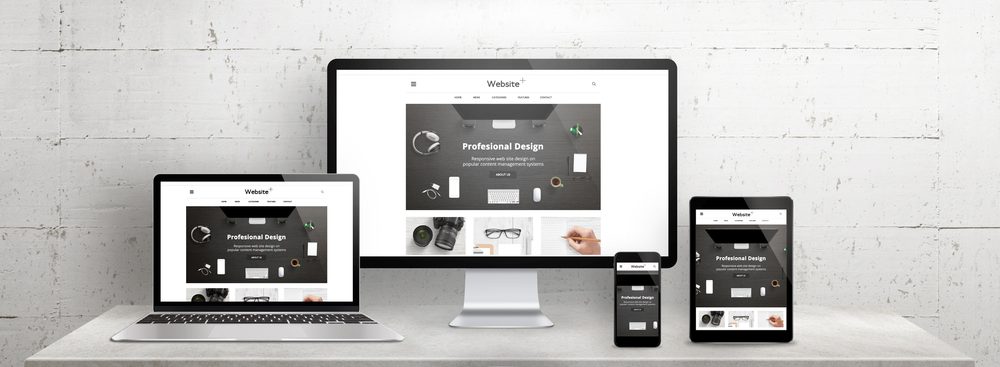
WordPress
Responsive Themes and Plugins
WordPress offers a wide array of responsive themes and mobile-ready templates. These themes adapt to different screen sizes, ensuring that websites look and function well on mobile devices. Additionally, there are plugins available specifically designed to optimize mobile experiences, such as mobile-friendly navigation menus or touch-optimized sliders.
Mobile Optimization Plugins
For further mobile optimization, WordPress provides plugins that enhance performance and user experience on mobile devices. These plugins can optimize images, enable caching, and improve page load times, resulting in a smooth and responsive mobile browsing experience.
Shopify
Mobile-Ready Themes
Shopify themes are designed to be mobile-ready out of the box. They are responsive and optimized for a variety of devices, including smartphones and tablets. With Shopify, users can rest assured that their online stores will provide a seamless shopping experience, regardless of the device used.
Optimized Mobile Experience
Shopify’s focus on e-commerce means that the platform prioritizes mobile optimization. It provides features such as mobile-friendly checkout, one-click shopping, and accelerated mobile pages (AMP) support. These features contribute to an optimized mobile experience, increasing conversions and customer satisfaction.
Conclusion
In the debate between WordPress and Shopify, there is no definitive winner. Both platforms have their strengths and weaknesses, making them suitable for different types of users and businesses. WordPress offers unparalleled flexibility, customization options, and a vast community, while Shopify excels in user-friendliness, streamlined e-commerce features, and scalability.
To determine which platform is better for you, consider your specific needs, technical expertise, and future growth plans. If you prioritize customization, flexibility, and a strong community, WordPress may be the ideal choice. On the other hand, if you seek simplicity, an all-in-one solution, and a focus on e-commerce, Shopify could be the better fit.
In the end, it is essential to thoroughly evaluate your requirements and consider factors such as ease of use, design customization, e-commerce functionality, SEO capabilities, scalability, pricing, support, security, and integration options. By doing so, you can make an informed decision that aligns with your goals and sets you up for success in the online world.
FAQs
Yes, WordPress can be used for e-commerce by integrating the WooCommerce plugin, which provides essential e-commerce features.
Yes, Shopify includes a built-in blogging platform, allowing users to create and manage blog posts alongside their e-commerce store.
Yes, it is possible to migrate a WordPress site to Shopify using specialized migration tools or services. However, the process requires careful planning and may involve some manual adjustments.
Shopify’s fully hosted infrastructure provides a secure environment for online stores. However, both platforms can be secure if proper security measures are implemented, such as using reputable themes, plugins, and regular updates.
Yes, it is possible to integrate WordPress and Shopify by using Shopify’s Buy Button feature. This allows you to embed Shopify products or collections into your WordPress site while still leveraging Shopify’s e-commerce functionalities.